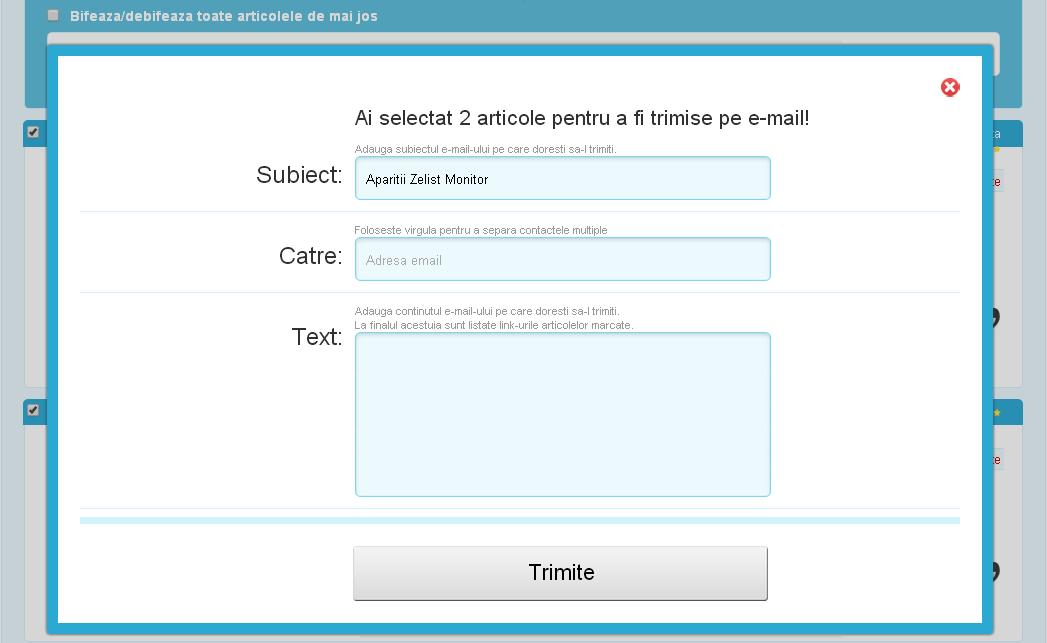25.
Favourite articles can be sent via e-mail
Zelist Monitor users can mark as favourite the articles which are relevant for them. Afterwards, these articles can be accesed from the "Favourite" section from the platform's menu. To ease the users' acces to this type of articles, we offer them the possibility to send them via e-mail.
The users can send through e-mail either all the articles marked as favourites (by selecting the "Email all" button"), either specific articles (after they are selected, it should be accesed the option "With selected" -> Email). In one e-mail there can be sent maximum 100 articles.
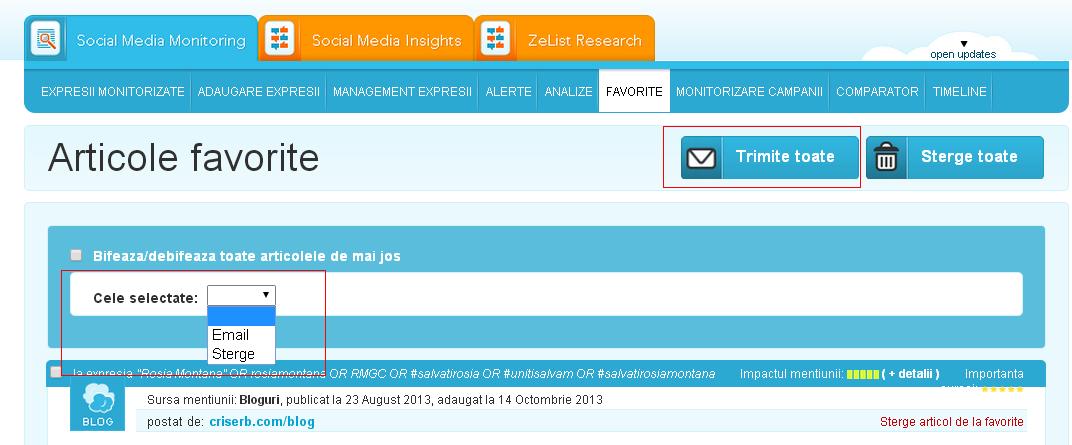
Both methods will open a sending form, which can be customized with subject and text. If the e-mail will be sent to more than one adress, the adresses will be added with coma in the form.